PSER Punjab Socio Economic Registry 2025 Online Registration pser.punjab.gov.pk
PSER Punjab Socio Economic Registry 2025 is the Punjab Govt Registration for verification of financial status of each citizen and family. All Schemes of Punjab like Himmat Card, Apni Chat Apna Ghar Scheme, and Solar Schemes etc are only for those who are registered with PSER.
From January 2025 PSER Registration is compulsory for all. If anyone want to apply in any govt scheme then he should be register with PSER otherwise he will be not eligible for any program.
Now it is important to know that PSER Registration is must for each citizen of Punjab. If you are not registered with PSER you can not be eligible for any scheme under Punjab Govt. The official portal of PSER is https://pser.punjab.gov.pk/. Here we have explained about the process of registration.
پنجاب سوشیو اکنامک رجسٹری میں اپلائی کرنا ضروری ہے۔ اگر آپ اس پورٹل پر رجسٹریشن نہیں کرتے تو آپ پنجاب گورنمنٹ کی دوسری سکیمز جن میں ہمت کارڈ، کسان کارڈ اور اپنی چھت اپنا گھر شامل ہیں ان کے لیے اہل نہیں ہوں گے۔ اس رجسٹریشن سے پنجاب گورنمنٹ آپ کی مالی حیثیت کا اندازہ کرکے آپ کو دوسری سکیمز میں مالی معاونت فراہم کرے گی۔ اس لیے اس پورٹل پر اپنی رجسٹریشن یقینی بنائیں۔
How to Fill PSER Punjab Socio Economic Registry 2025 Online Registration Form
The PSER Registration is very simple but a little bit long. You have to follow the given steps to Sign up, Sign in and Completion of Registration Form.
First of all you will visit the Official PSER Portal at https://pser.punjab.gov.pk/.
Now Go to the Sign Up Option and enter the following details and submit signup form.
- Full Name: Enter your complete legal name as it should appear in official documents.
- CNIC No.: Input your Computerized National Identity Card (CNIC) number. This is a unique identifier for Pakistani citizens.
- Mobile No.: Provide your mobile phone number. You’ll need to select your mobile network from the dropdown menu labeled “Network,” which suggests that multiple local carriers are supported.
- Email Address: Enter a valid email address where you can receive communications regarding your registration and other notifications.
- Password: Choose a password for your account. This will be used for accessing your account later.
- Confirm Password: Re-enter your password to confirm it’s correct.
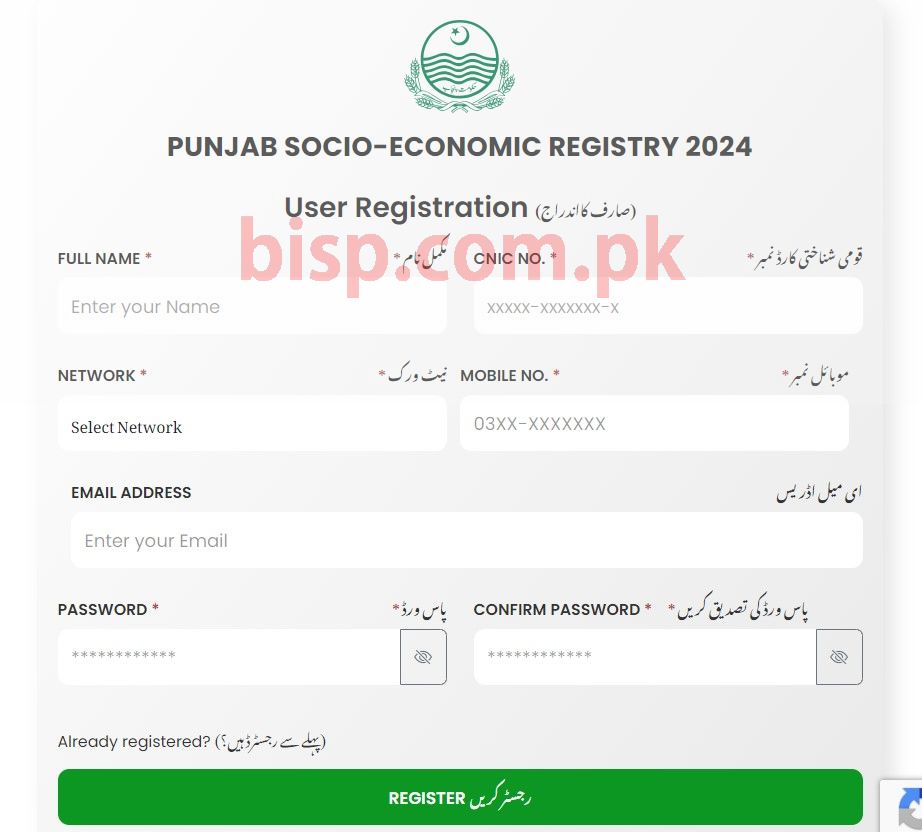
Now after Registration you will be on the next page where you will enter further details. Enter your Family Head CNIC and Name and then add all other members of family. After that enter your basic information, Employment status, Agriculture Land and assets available in your home.
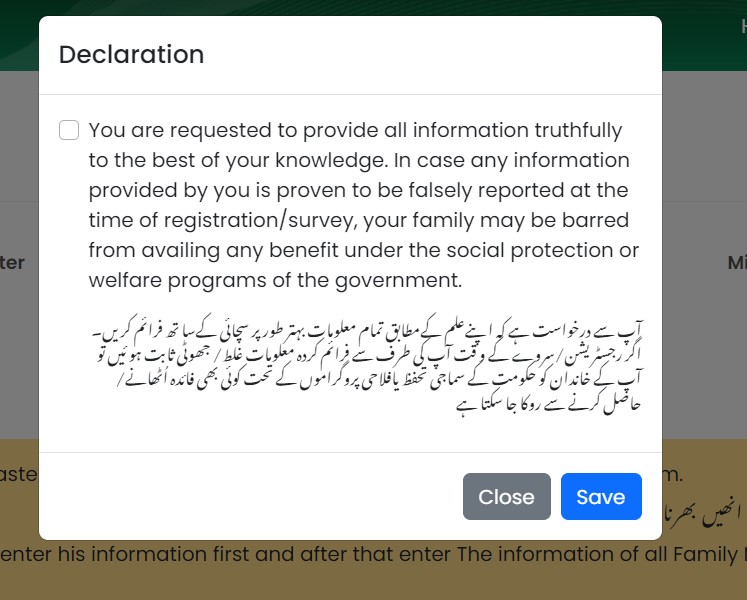
Why PSER Punjab Socio Economic Registry 2024 is Compulsory
The registration on PSER Portal is compulsory for each citizen. Without registration Govt of Punjab can not know your Status and therefore you can not be eligible for any scheme by CM Punjab. For example Himmat Card, Kissan Card and Apni Chat Apna Ghar Schemes are open for new applications but PSER Registration is required.
What is PSER Punjab?
PSER Punjab is a program that helps people in Punjab by giving them financial support to cover their daily living costs.
How can I sign up for PSER Punjab online?
To sign up for PSER Punjab online, go to the registration website, fill out the form, add details of your family members, your home address, answer some questions to see if you qualify, and then send in your application.
What kinds of programs does PSER Punjab offer?
PSER Punjab has many programs, including the Himmat Card, Benazir Income Support Program, Kisan Card, Ramadan Program, Eid Program, Ba Himmat Program, Livestock Program, different types of loans, the Benazir Nashonuma Program, and educational grants for children.
Do I need to go to an office to sign up for PSER Punjab?
No, you don’t need to go to an office. You can register for PSER Punjab online from your home.
What do I need to provide when I register for PSER Punjab?
When registering for PSER Punjab, you need to give your full name, CNIC number, contact details like your mobile number and network, email address, and password. You also need to enter information about your family members and your address, and answer some questions to check if you qualify.
How to Register Online on PSER Portal
- Go to https://pser.punjab.gov.pk
- Enter your full name, CNIC, mobile network, mobile number, and email address.
- Next, create a password to log in in the future for application submission.
- Now again enter the same password to avoid mistakes in the password.
- Lastly, click on the Register button.
How to Apply For PSER Program?
Once you register yourself, now you can apply for the PSER program. For this, you need to provide the following information:
- For application, click on new application.
- Here, you will get a declaration notification asking you to provide everything truthfully.
- In the first place, provide the name of the head of the family and the CNIC number.
- Now, the application provides basic information, i.e., gender and date of birth.
Health Status: If you have any disability or chronic disease, click on option yes and it will give you options. If you have a disability, you can choose from upper limb disability, lower limb disability, mental disability, speech disability, hearing disability, or visual disability.
Education Status: You have to provide your educational history. Either you can read a simple sentence in any language or not. Also, what is the highest degree you completed? however, if you never go to school, mention the real reason.
Employment Status: Share your last month’s income with the main source of income and nature of your job. Also, share your main work with average monthly cash income in Pakistani rupees. Proceed with your bank account information, i.e., bank name and account number. If you don’t have an account, click on no option.
Contact Number: Share two mobile numbers with their respective networks.
Current Address: Add your province, union council, and city/ village name. Also, mention whether you live in an urban or rural area. Lastly, add your current address.
Permanent Address: Add your province, union council, and city/ village name. Also, mention whether you live in an urban or rural area. Lastly, add your permanent address.
Asset Information: This is an important step because these assets mostly decide your eligibility. Here you have to tell if you own your current dwelling unit. If yes then share the material of the walls, the material of the roof, and its residential condition. Next, share the number of members and fuel type for cooking.
Also, mention the type of toilet facility and drinking water source. If you have an electricity connection tell us whether it is yours or a shared connection. Mention information about livestock, any family member owns, like, horse, cow, goat, etc. Mention any agricultural land you own. Even if you own anything around the year, mention it here. If any member has a transport item, add its type and number.
Agricultural Information: If you own any agricultural land click on yes. Choose the type of cultivation, i.e., own cultivator, contract cultivator, or shared cultivator. Also, share the size of cultivated land.
Miscellaneous: Answer the following questions: Do any of your family members receive financial help from the government? Has your family experienced the death of a child in the previous year or not? Do you have access to mobile or internet? Did you get affected by any natural disasters in the previous five years?







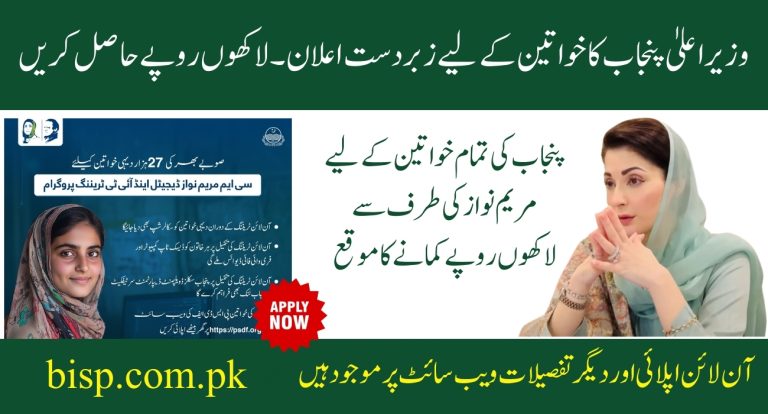
Hamry to Zameen nh hy phir ham kasy le skty hn 1500000
Koi salostion btao je