akf.punjab.gov.pk login register for Asaan Karobar Finance Program by CM Punjab
The Asaan Karobar Finance Program, launched by the Chief Minister of Punjab, is designed to provide financial support to budding entrepreneurs in the region. The program’s online registration form, accessible through akf.punjab.gov.pk, is a straightforward portal for potential applicants to apply for support. Here’s a detailed guide on how to navigate and understand the registration form to ensure a successful application.
akf.punjab.gov.pk register
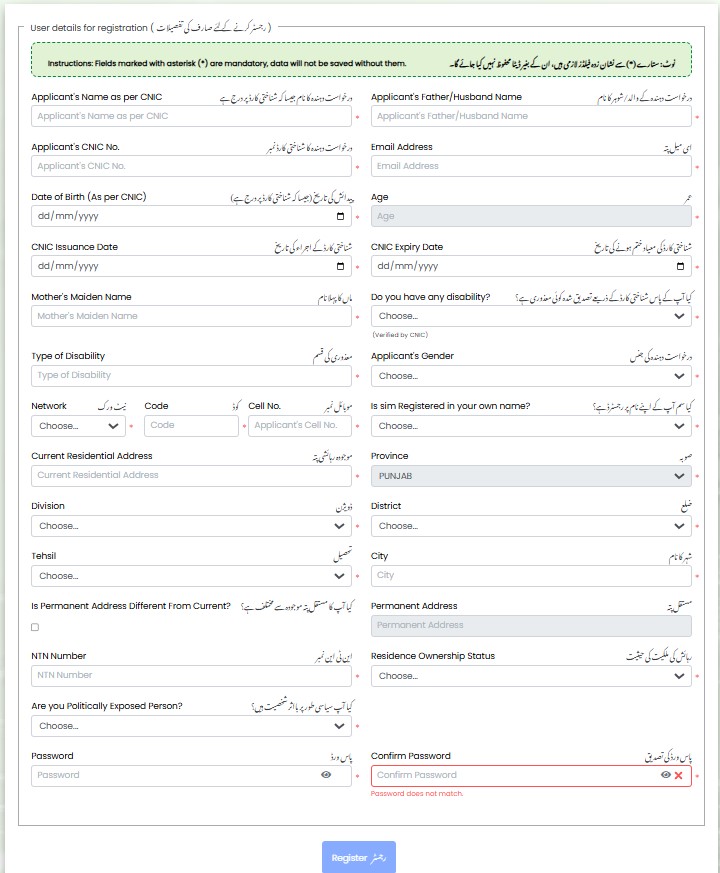
- Personal Details:
- Applicant’s Name as per CNIC: Enter your full name as registered on your National Identity Card (CNIC).
- Father’s/Husband’s Name: Provide the full name of your father or husband.
- CNIC Number: Your unique CNIC number.
- Date of Birth: Your birth date as per CNIC, in the format (dd/mm/yyyy).
- Email Address: A valid email address for communication.
- Age: Automatically calculated or entered manually based on your DOB.
- CNIC Details:
- CNIC Issuance Date: The date your CNIC was issued.
- CNIC Expiry Date: The date your CNIC will expire.
- Additional Personal Information:
- Mother’s Maiden Name: Enter your mother’s maiden name for security purposes.
- Gender: Choose your gender from the dropdown menu.
- Disability (if any): Specify if you have any disabilities.
- Contact Information:
- Mobile Network: Select your mobile network from the dropdown.
- Mobile Number: Provide your active mobile number.
- Residential Information:
- Current Address: Type your current living address.
- Permanent Address: If different from your current address, specify your permanent address.
- Political and Financial Details:
- Politically Exposed Person: Indicate whether you are a politically exposed person.
- NTN Number: Your National Tax Number if available.
- Account Security:
- Password: Create a password for your account.
- Confirm Password: Re-enter the password for confirmation.
- Final Steps:
- Review all the information carefully.
- Click on the “Register” button to submit your form.
akf.punjab.gov.pk login
Once you have successfully registered for the Asaan Karobar Finance Program, you can log in to your account to manage your application, track the status, and access additional services. Here’s a detailed explanation of the login form to help you navigate it smoothly.
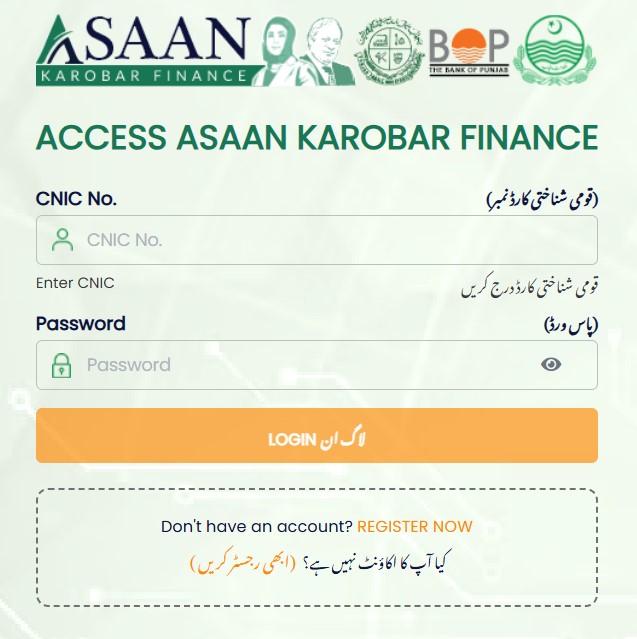
Steps to Log In:
- Accessing the Login Page:
- Navigate to the AKF.Punjab.Gov.PK website.
- Click on the ‘Login’ button or link, typically located on the homepage or in the main menu.
- Entering Your Login Credentials:
- Username/Email: Enter the email address you used during the registration process. This acts as your username.
- Password: Enter the password you created during registration.
- Completing the Login Process:
- After entering your credentials, click on the ‘Login’ or ‘Submit’ button to access your account.
- If your details are correct, you will be directed to your dashboard where you can view and manage your application.
Troubleshooting Common Login Issues:
- Forgot Password: If you forget your password, click on the ‘Forgot Password’ link. You will be asked to enter your registered email address to receive instructions to reset your password.
- Account Locked: If your account becomes locked due to multiple unsuccessful login attempts, follow the instructions displayed on the screen or contact the support center for help.
- Error Messages: Pay close attention to any error messages that appear. They can guide you on what needs to be corrected, such as entering the correct email address or password. Also Check akc.punjab.gov.pk register now for Asaan Karobar Card by CM Punjab.
Security Tips:
- Keep Your Credentials Secure: Always keep your login credentials confidential and do not share them with others.
- Log Out After Use: Ensure you log out of your account when you have finished using it, especially if you are on a shared or public computer.
- Use a Strong Password: Make sure your password is strong and difficult to guess. Use a mix of letters, numbers, and symbols.
By following these steps and tips, you can effectively manage your account on the AKF.Punjab.Gov.PK portal for the Asaan Karobar Finance Program. This will help you keep track of your application progress and access important updates directly related to your business financing needs.
Important Points to Remember
- Fields marked with an asterisk (*) are mandatory and must be filled to proceed with the registration.
- Ensure that your email address and mobile number are entered correctly as these will be used for all future communications regarding your application.
- The password and confirmation password must match to ensure that your account is secured correctly.
By following these steps and carefully entering your information, you can successfully register for the Asaan Karobar Finance Program through the akf.punjab.gov.pk portal. This initiative is a significant step towards fostering a supportive environment for small businesses in Punjab, providing them with the financial backing necessary to grow and prosper.
FAQs for Asaan Karobar Finance Program Registration
Q1: What is the Asaan Karobar Finance Program?
A1: The Asaan Karobar Finance Program is a government initiative led by the Chief Minister of Punjab to provide financial assistance to small business owners and entrepreneurs in Punjab to help them start or expand their businesses.
Q2: Who is eligible to apply for the Asaan Karobar Finance Program?
A2: Eligibility criteria can include being a resident of Punjab, holding a valid CNIC, and meeting specific financial and business criteria set by the program. It’s best to check the official program documentation or website for detailed eligibility requirements.
Q3: What documents are required to register for the program?
A3: Typically, you will need your CNIC, proof of residence, business plan or proposal, and possibly financial records or tax returns. Specific requirements will be listed on the akf.punjab.gov.pk website.
Q4: How do I access the registration form?
A4: You can access the registration form by visiting the official website at akf.punjab.gov.pk. There, you will find the form under the registration or application section.
Q5: What should I do if I encounter issues while filling out the registration form?
A5: Ensure that all required fields are filled out correctly and all uploaded documents meet the specified requirements. If problems persist, you can contact the support or helpdesk details provided on the website.
Q6: Can I edit my information after submitting the registration form?
A6: Typically, once the registration form is submitted, you cannot edit the information. However, for critical changes or corrections, you should contact the program administrators directly through the contact information provided on the website.
Q7: How long does it take to process my application?
A7: Processing times can vary based on the volume of applications and the specific administrative processes of the program. Check the program’s website for any announced processing times or updates.
Q8: How will I know if my application is successful?
A8: You will be notified via the contact details (email or phone) that you provided in your registration form. Make sure these are entered accurately to receive timely updates.
Q9: Is there a fee to apply for the Asaan Karobar Finance Program?
A9: Generally, government programs like these do not require an application fee. However, it’s advisable to review the official program details for any fee-related information.
Q10: Where can I get more information or assistance with my application?
A10: For more information, you can visit the official program website or contact the designated helpdesk or support center listed there. They can provide guidance and help resolve any specific issues or queries you might have.



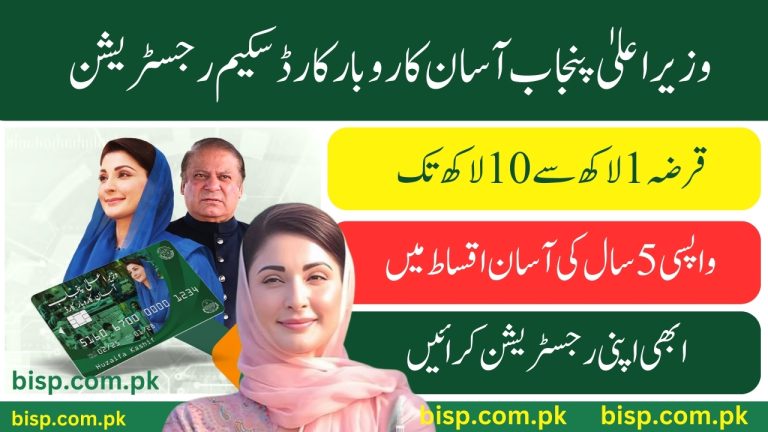
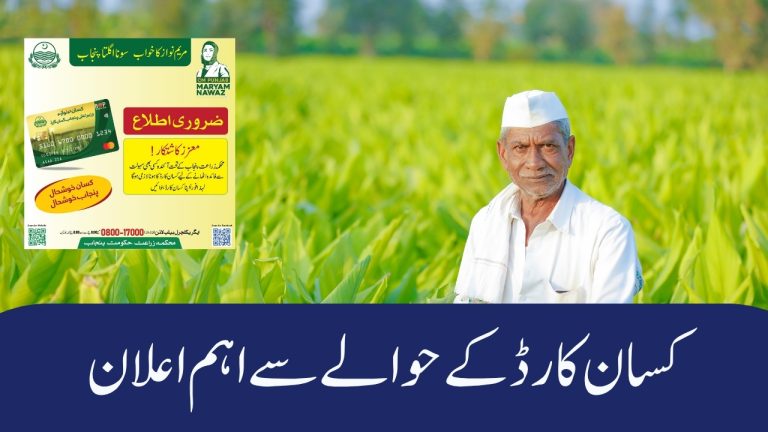



I need some money